I was finally able to deploy a remote server in my parent’s house with the help of my sister. Guided her to install Debian, connect the LAN, and download a script I created to get tailscale up and running. Once the server was connected to my tailscale network, I was able to ssh from there and do all the remaining configuration. The server is planned for 24/7 uptime and since I only intended this to act as an exit node, I just sourced a cheapo HP T620 Thinclient with 2-cores, 8GB RAM, and 128GB SSD from some online store back home.
When the remote server was all ready and configured together with VNC, I then created an LXC container, installed Deluge, and configured the tailscale client to use the remote server as an exit node.
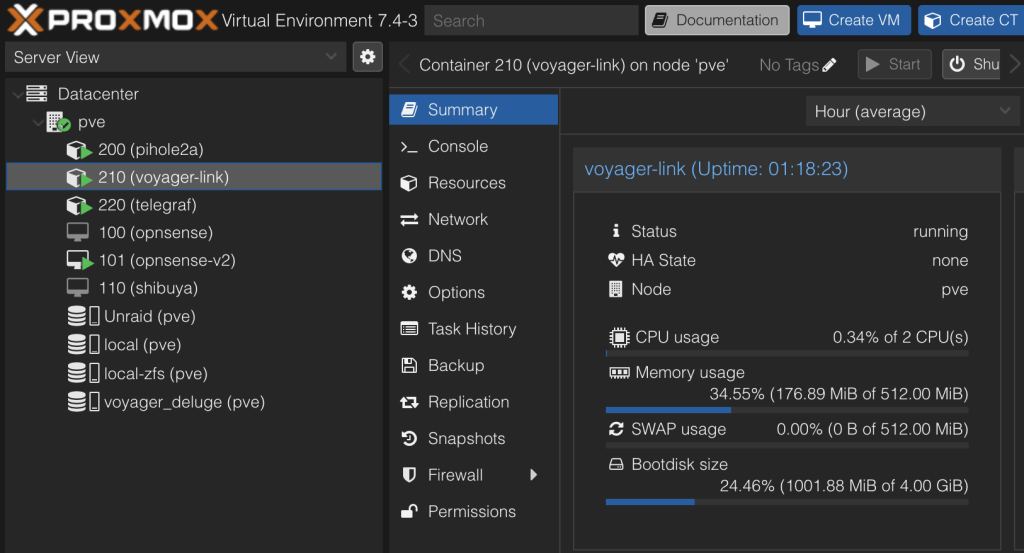
sudo tailscale up --exit-node=<tailscale_ip> --exit-node-allow-lan-access=true
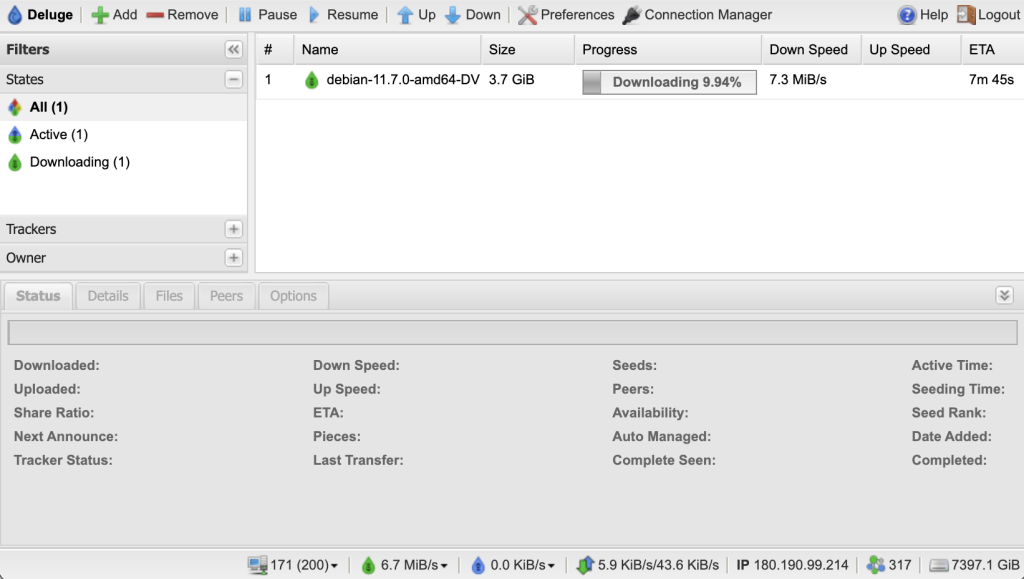
Do note that setting “–exit-node-allow-lan-access” to true is required or else you wouldn’t be able to access the Deluge WebUI. This parameter will only recognize the local configured subnet so if your container is sitting inside a different VLAN like mine, then you will also need to configure an outbound NAT rule on your firewall or router. You should configure it in a way that any private local IP (outside the container subnet) that tries to reach your container, should have the Source IP translated to the Vlan interface IP of your router.
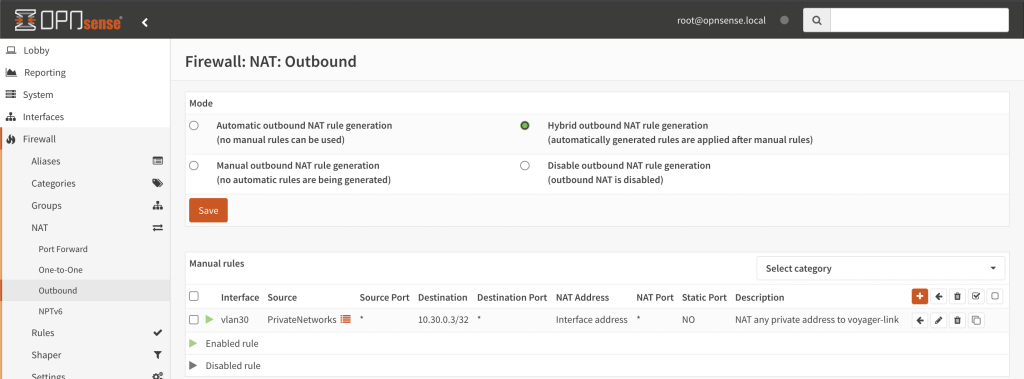
I am sure there are other better ways to implement this but if you simply need a torrent client with tunneled traffic, then I believe this is the best and simplest it can be done.