Moving files within Unraid One of the first questions I asked myself is how can I transfer files from an external drive to one of the shares in my array. This is so I can use that external SSD as another cache pool in my Unraid setup. And SpaceInvaderOne saves the day again. I summarized his video below. Follow at your own risk or better yet just watch SpaceInvaderOne’s video here.
In bullet points:
- All disks and shares can be found in /mnt/.
- /mnt/disk1/ is location of disk1.
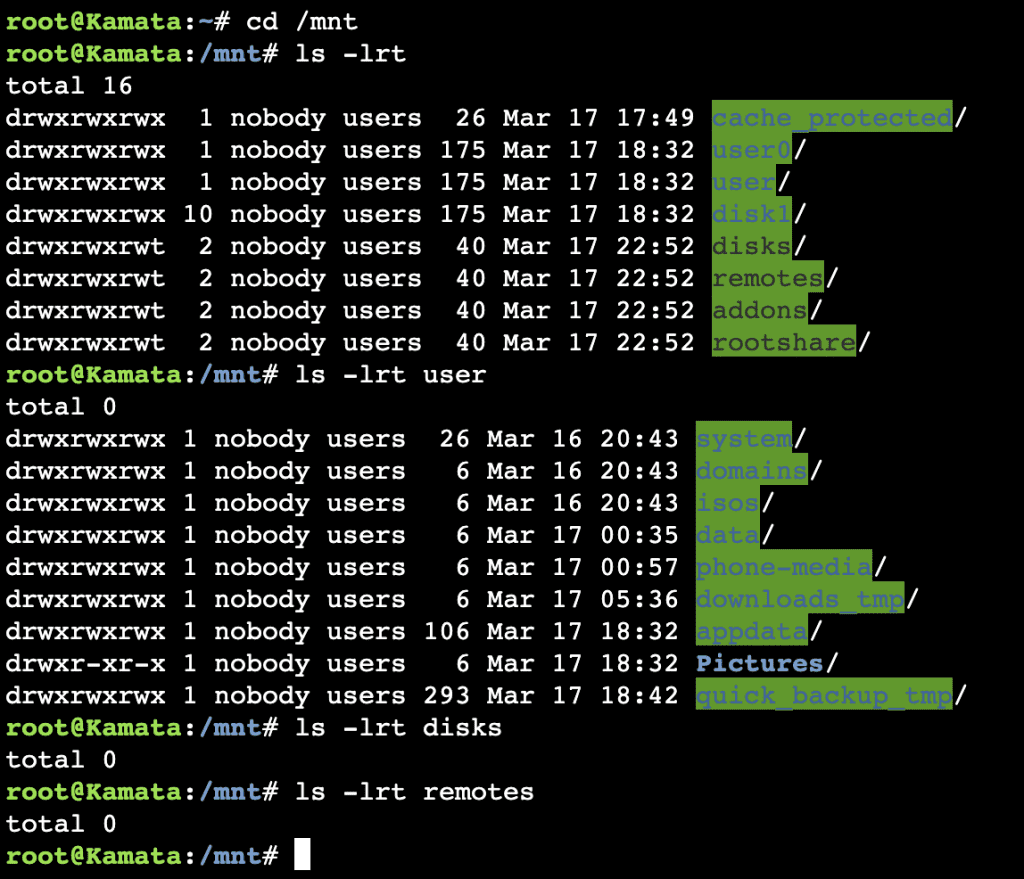
- /mnt/user0 contains all of the shares but only those of which are in the array and not the cache.
- Shares are spread across the disks.
- All shares on unRAID can be found in /mnt/user. Try to click on any of the share and it will show you the path.
- If you mount an external drive from the Unassigned Devices, the path will be in /mnt/disks/
- If you try to mount a remote share (e.g. a SMB share from another unraid system), the path will be in /mnt/remotes/.
- There are different tools which can be used for data transfer e.g. Krusader, rsync, remote shares, or by using the cli.
How to use Krusader
Install binhex krusader.
Delete /media
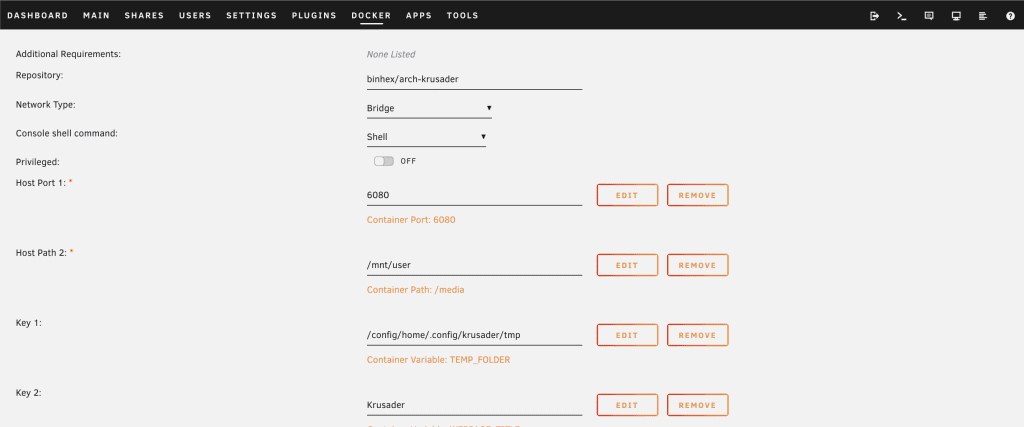
We will create three different folders. One to access local shares, one for unassigned disks, and another one for remote shares.
On the bottom part click ‘Add another path, port, variable, label or device.’
Follow as below:
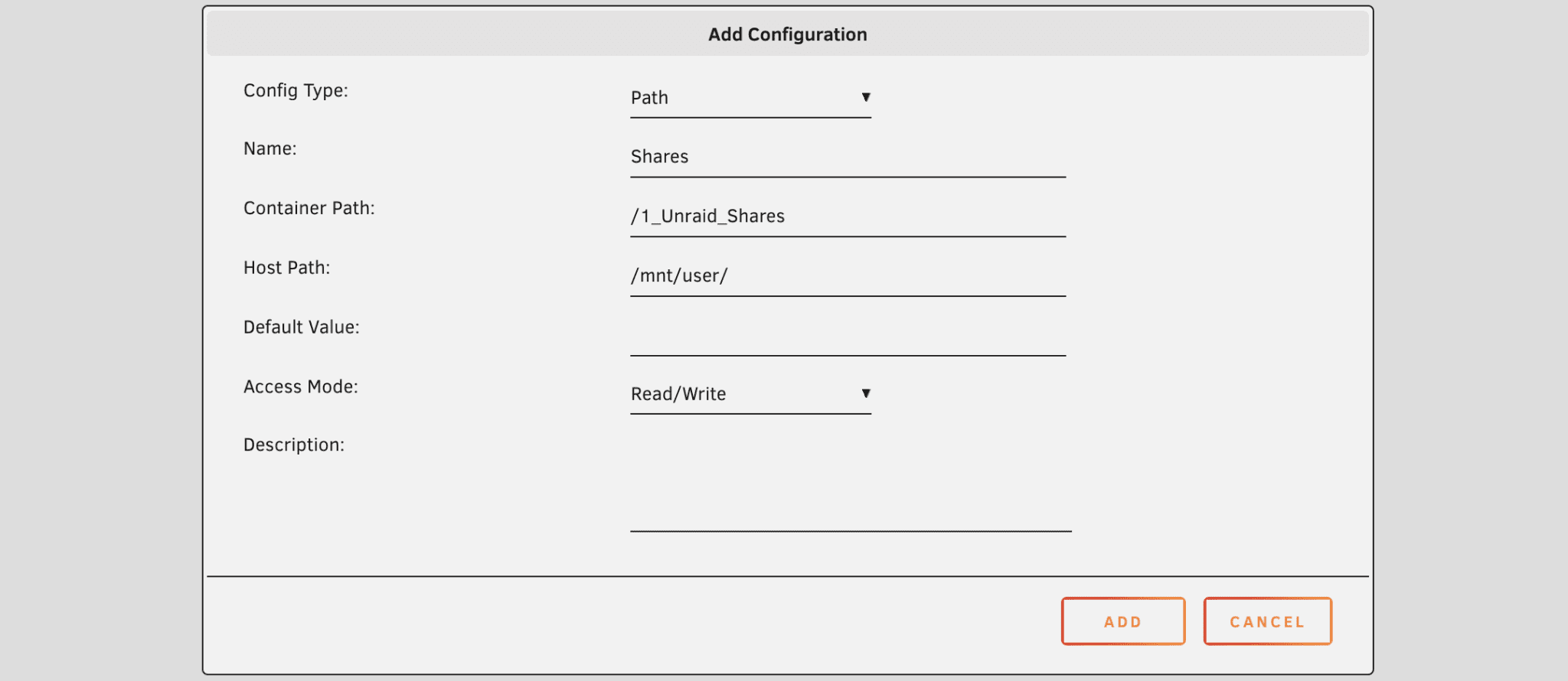
Add another one as below:
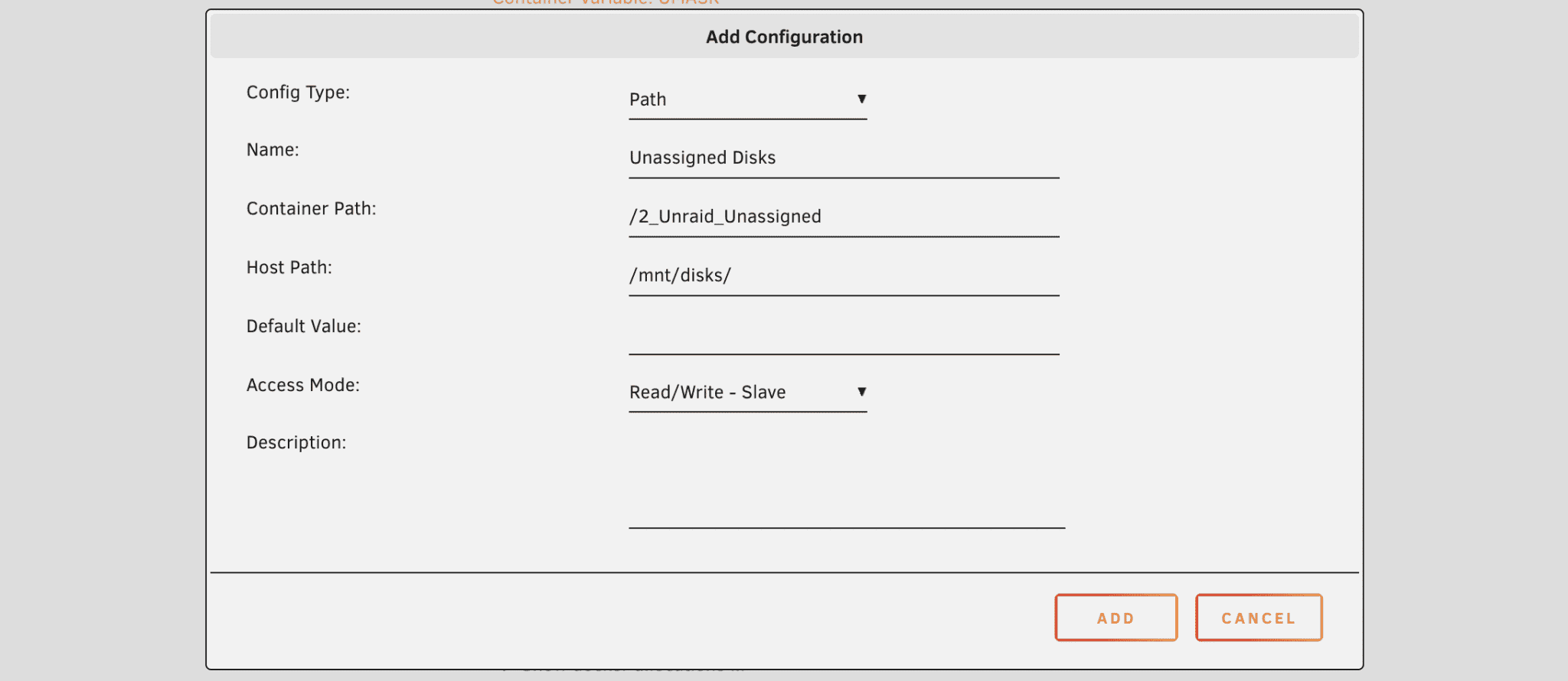
And another one as below:
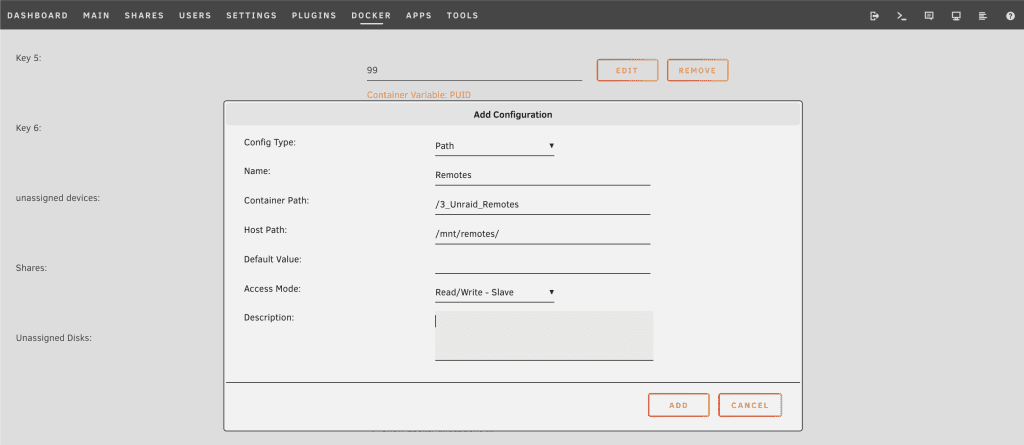
Click Apply and wait for installation to complete.
Go to Docker > Krusader > WebUI
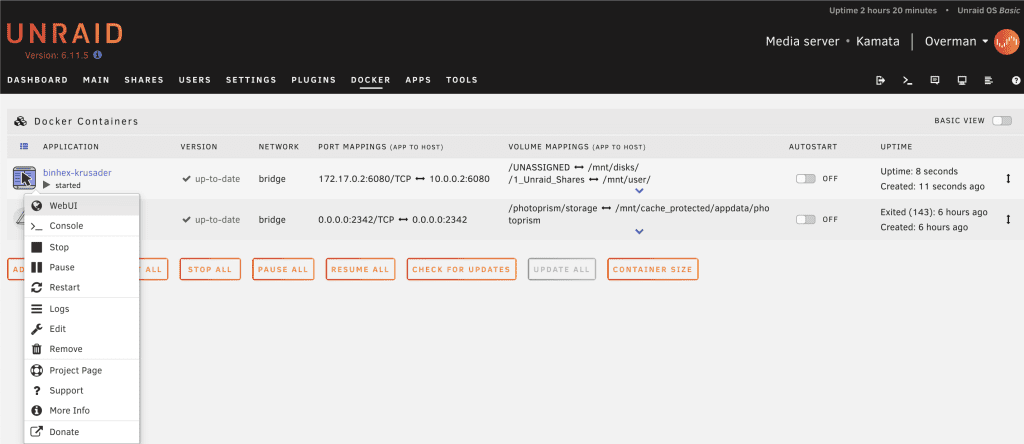
Go through the wizard by clicking on OK.
On both the left and right side panel go to the / directory. And from here add a profile called ‘startup’.
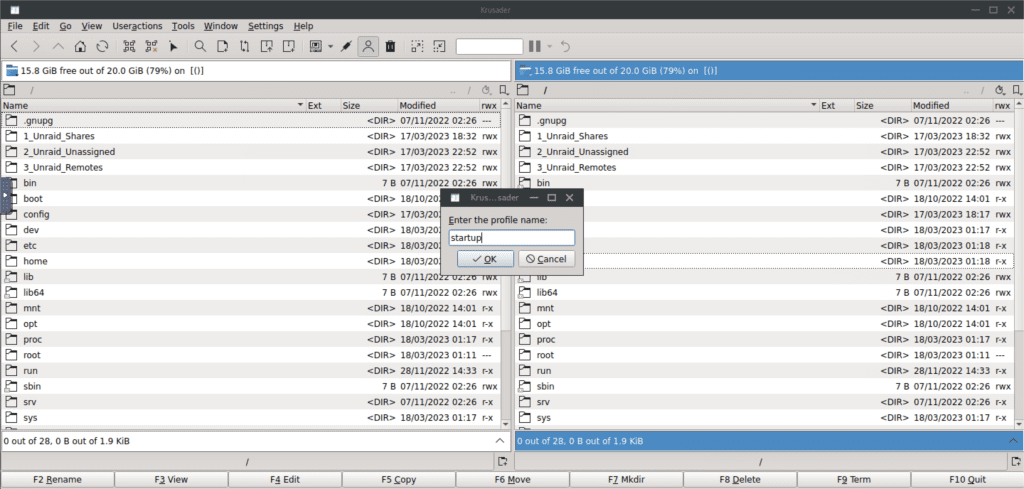
Go to Settings > Configure Krusader > Startup profile > choose startup. Apply.
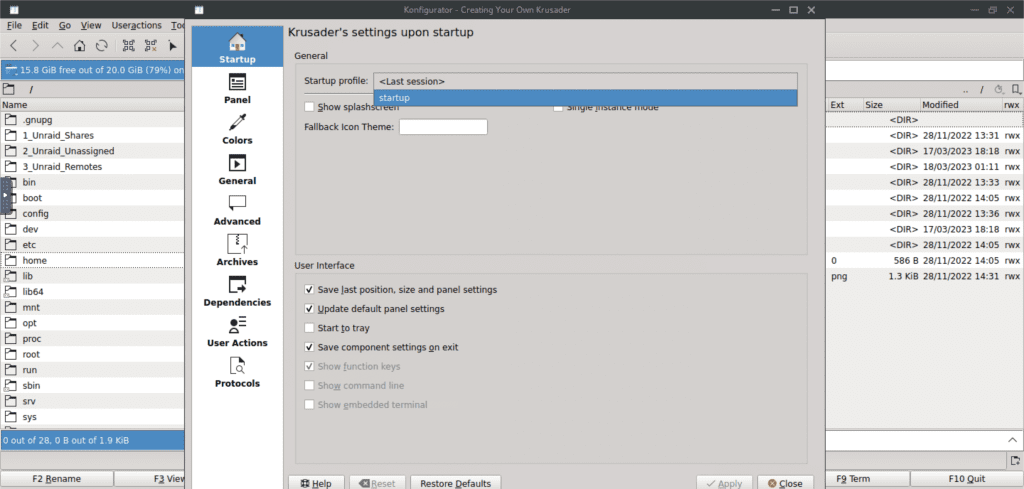
Now you can navigate to your directories and copy or move files across the panels. One good thing to note is even if you close the browser, the copying or moving of files will continue as long as the docker application is running. For attaching external drives via USB, you will have to mount them on the ‘Main’ tab before it appears in /mnt/disks/ directory.