Retro post from October 2023
I used to run my k3s cluster on top of my OPNsense box, an HP T630 thin client, and a Lenovo Mini PC. I’ve recently replaced both the former with two other Mini PCs from HP as well running on 6th-gen Intel i5 CPU. So I was again sitting on the fence whether I should just sell the T630 or try to find some other use case for it.
Though I really love the thin client. It’s fanless (it doesn’t emit any noise), has two M.2 SATA slots, and an internal USB3.0 port that can be used for another storage device. The only thing is it used to run quite hot when k3s together with longhorn was running. I guess this was not really meant for continuous workload but only for lightweight tasks such as web browsing… or so I thought a NAS!
Since I now have a small k3s cluster running 24/7, and now that winter is coming (hello higher electriciy rates!) I just thought it will be a good idea to shutdown my main server and NAS to save up on electricity costs. I can then convert the T630 from a Proxmox node to a dedicated NAS running TrueNAS or Openmediavault.
After debating with myself on the two NAS solutions, I finally decided to go with OMV. Reason is I wanted something as lightweight as possible. I don’t really need the additional features of TrueNAS. Asisde from this OMV has a plugin which allows the use of system memory during run time to avoid wear and tear if I want to use a USB flash drive as my boot disk. With this I will be able to use the two M.2 SATA slots for my RAID0-ed drives.
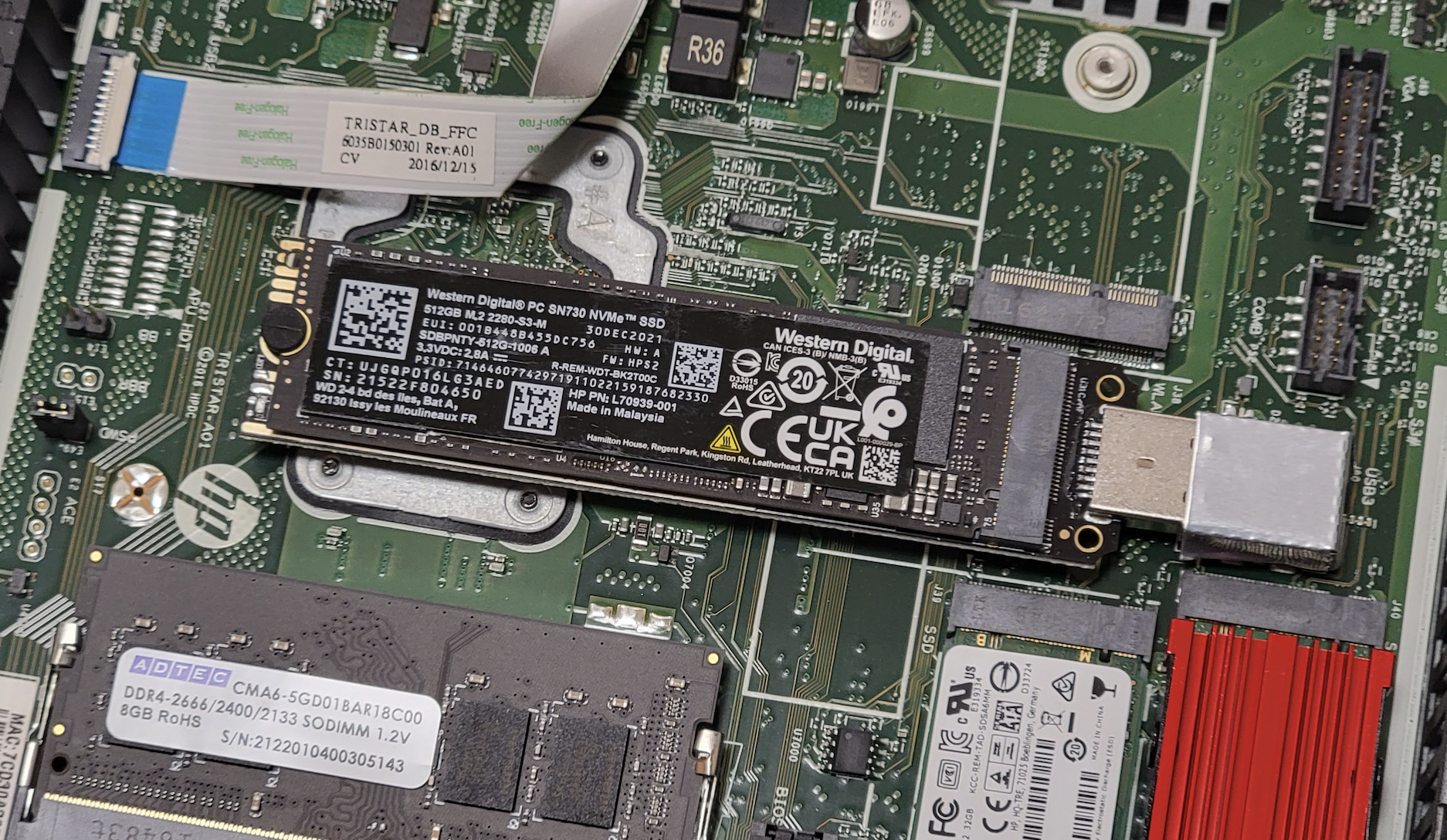
Just to note, at first I actually bought a USB to M.2 NVME adapter to have a mirrored RAID setup with 1 NVME drive and 1 SATA drive. Unfortunately the USB adapter would always reset and it seems like due to the NVME drive overheating.
dmesg output
[Wed Oct 11 00:49:04 2023] usb 3-1: reset SuperSpeed USB device number 2 using xhci_hcd
[Wed Oct 11 00:49:04 2023] sd 2:0:0:0: [sdc] tag#0 FAILED Result: hostbyte=DID_TIME_OUT driverbyte=DRIVER_OK cmd_age=30s
[Wed Oct 11 00:49:04 2023] sd 2:0:0:0: [sdc] tag#0 CDB: Read(10) 28 00 00 00 00 00 00 00 20 00
[Wed Oct 11 00:49:04 2023] I/O error, dev sdc, sector 0 op 0x0:(READ) flags 0x80700 phys_seg 4 prio class 2
[Wed Oct 11 00:52:25 2023] usb 3-1: reset SuperSpeed USB device number 2 using xhci_hcd
[Wed Oct 11 00:52:25 2023] sd 2:0:0:0: [sdc] tag#0 FAILED Result: hostbyte=DID_TIME_OUT driverbyte=DRIVER_OK cmd_age=31s
[Wed Oct 11 00:52:25 2023] sd 2:0:0:0: [sdc] tag#0 CDB: Read(10) 28 00 3b 9e 12 00 00 00 08 00
[Wed Oct 11 00:52:25 2023] I/O error, dev sdc, sector 1000215040 op 0x0:(READ) flags 0x80700 phys_seg 1 prio class 2
[Wed Oct 11 01:01:44 2023] usb 3-1: reset SuperSpeed USB device number 2 using xhci_hcd
[Wed Oct 11 01:02:21 2023] usb 3-1: reset SuperSpeed USB device number 2 using xhci_hcd
I gave up on this and got myself another 500GB SATA SSD. The HP T630 has slots for a M.2 2280 and a 2230 drive. The challenge is finding a 2230 SATA drive that comes from the reliable manufacturers. Though with a 2280 size it’s fairly easy so I decided to go for a second one instead.
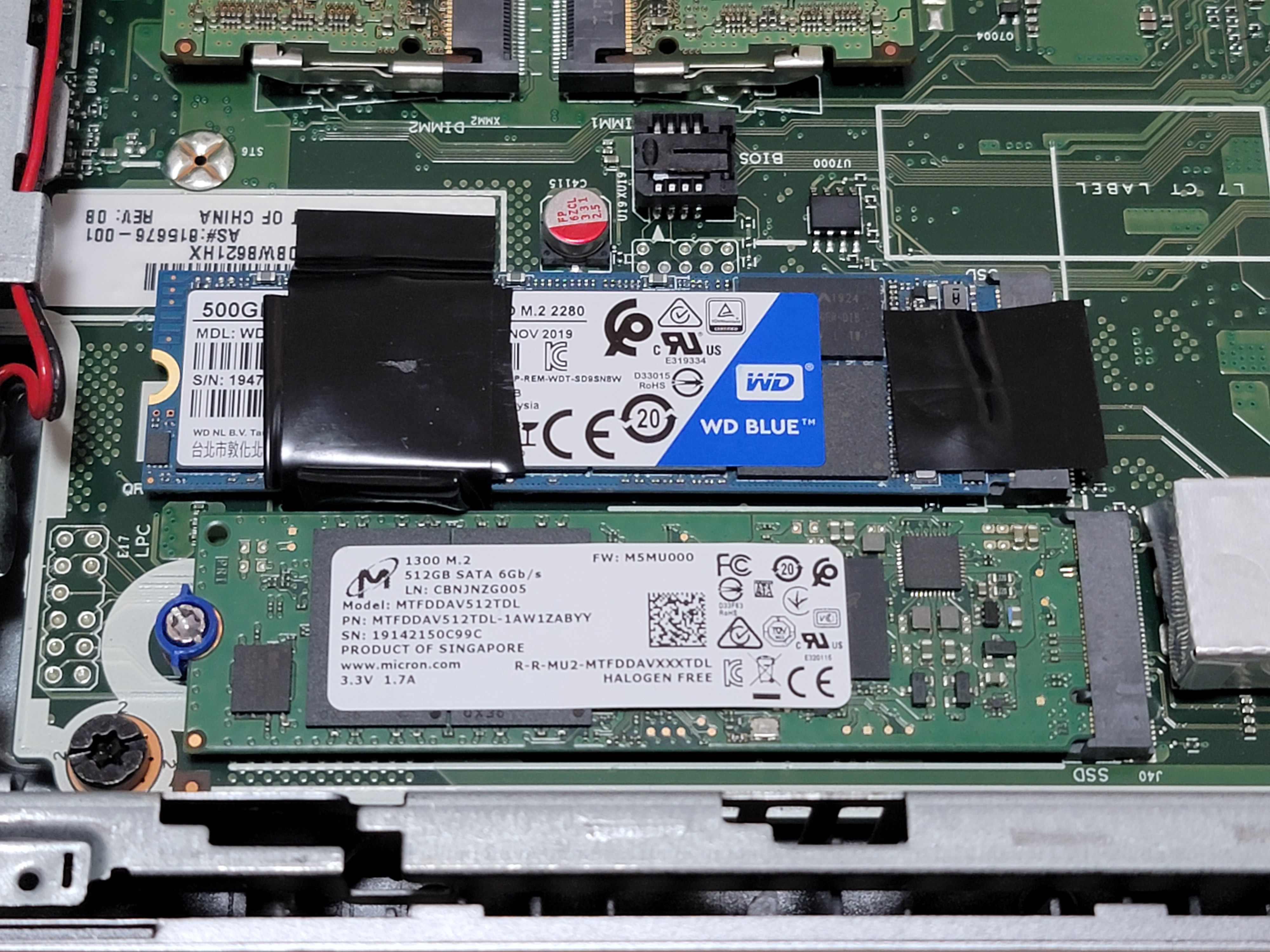
How did I screw it on the 2230 slot? Well, I didn’t. I used an insulated tape to put it in place. Many would say it’s unsafe especially if it will be used as a NAS, but I don’t plan of storing any important files here. It will mainly be used as a quick low powered backup solution for my homelab - storing VM disk images, hosting an S3-compatible strage like MinIO, and maybe for running non-critical docker containers for monitoring.
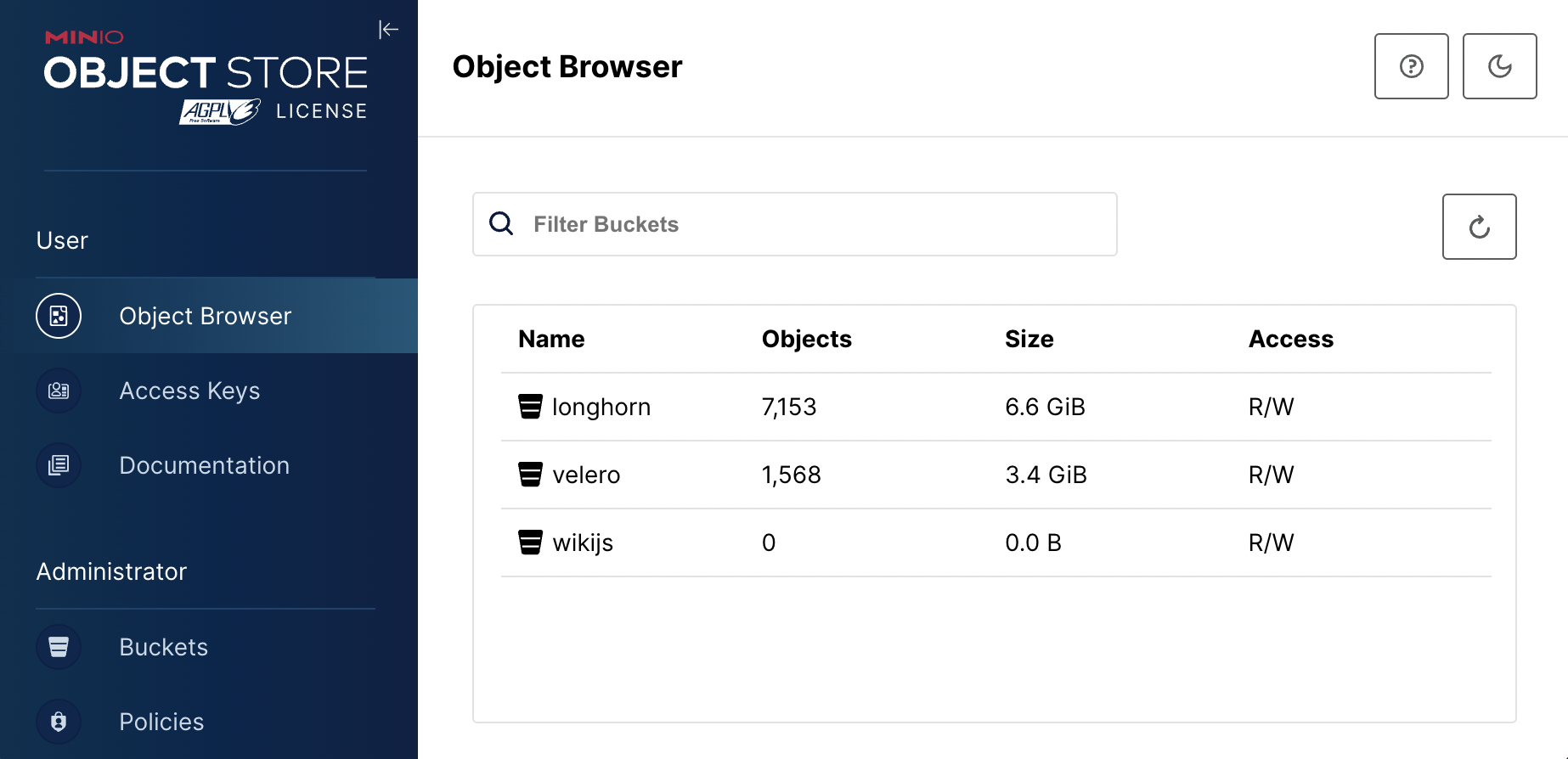
There is no special configuration required to run MinIO or docker containers since both come as readily-available plugins to download within OMV.
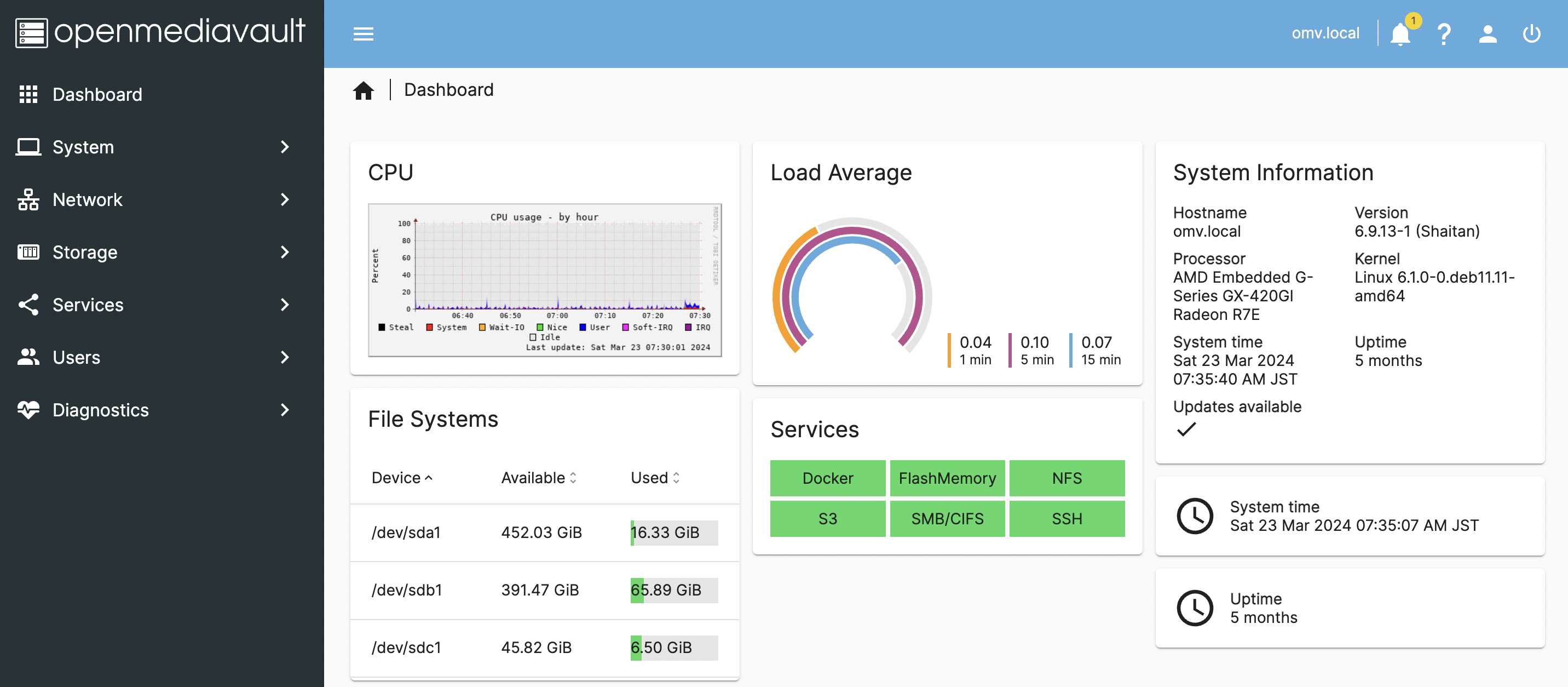
Also since this post should have been logged from October of 2023, I am just updating here that I have decided to break the RAID0 and use the two SATA drives separately. One used for docker containers, and the other one for MinIO. Over time I figured there is no good use case for me as of now to configure RAID0 on my drives since I already have my Unraid setup for bigger backups. But with two drives running independently, I do get the benefit of saving extra effort to restore the files if either of the two goes down!