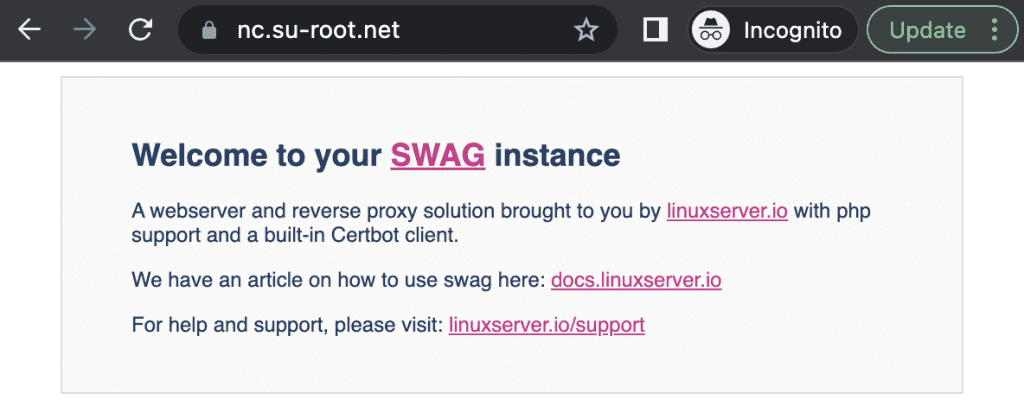While setting up Nextcloud on my Unraid server, there was a part where I had to port forward incoming traffic to a reverse proxy. Here I will show you how to set it up on my TP-Link router.
The port forwarding function can be found in Advanced Settings > NAT forwarding > Virtual Server. Do note the name and location of this function can vary between brands and even models of the same brand.
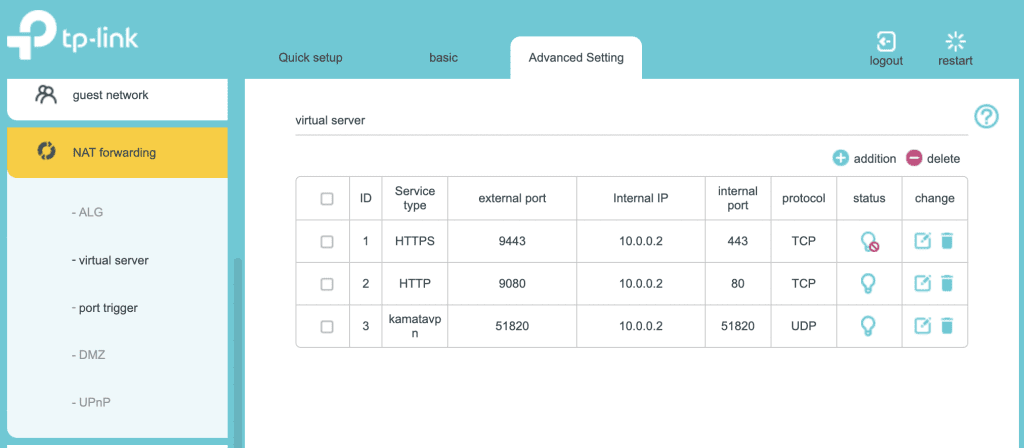
Here I just need to make a new entry to point the external port 443 to my Unraid internal IP with port 1443.
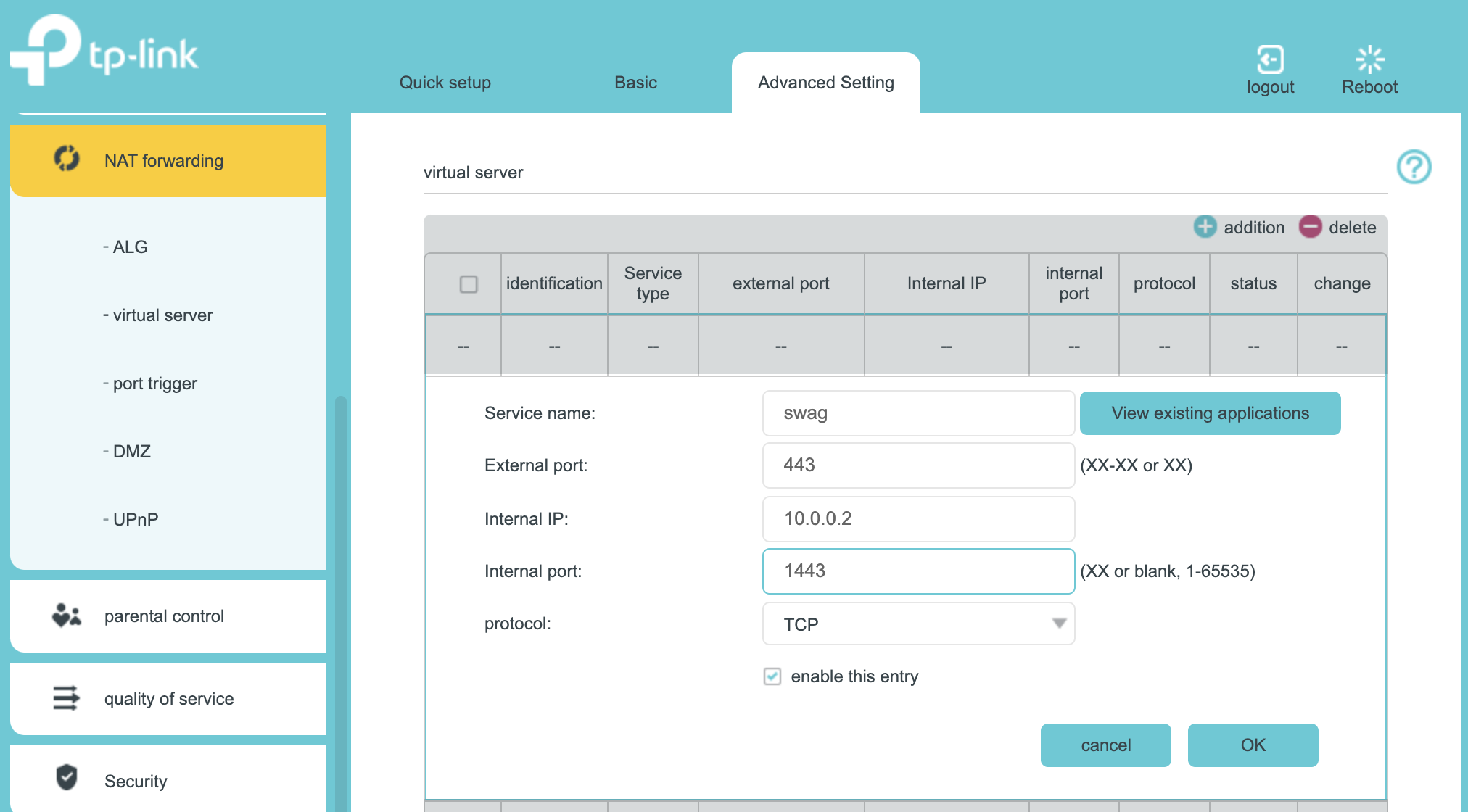
To put it simply how this works, anyone who tries to access your public IP address via https or port 443 will be redirected to whatever local IP and port you specify. Now you can try to access your external IP with http or whatever and your connection should be forwarded to the correct service. In the example below nc.su-root.net is pointing to my public IP and internally getting forwarded to Swag.